how to add a libary's files to Visual Studio
First, download the library's files if you haven't already. Then in your project's solution explorer . . .
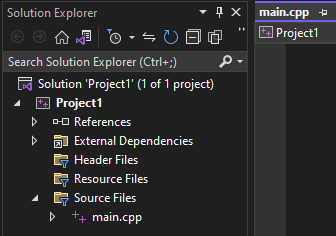
right click your project
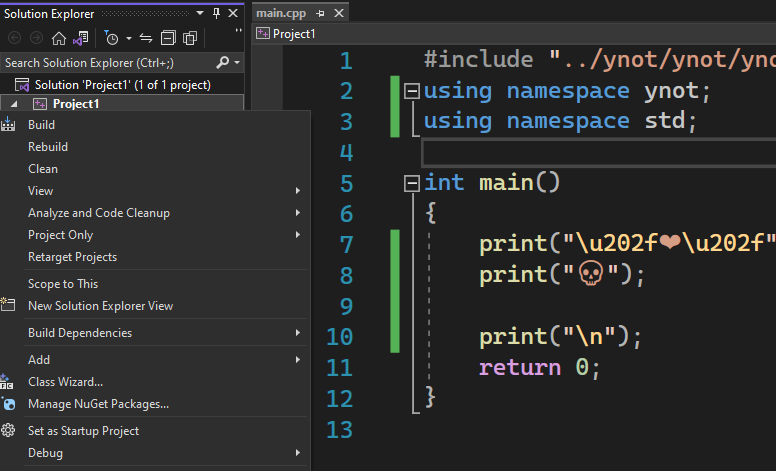
choose "Add" and "New Filter"
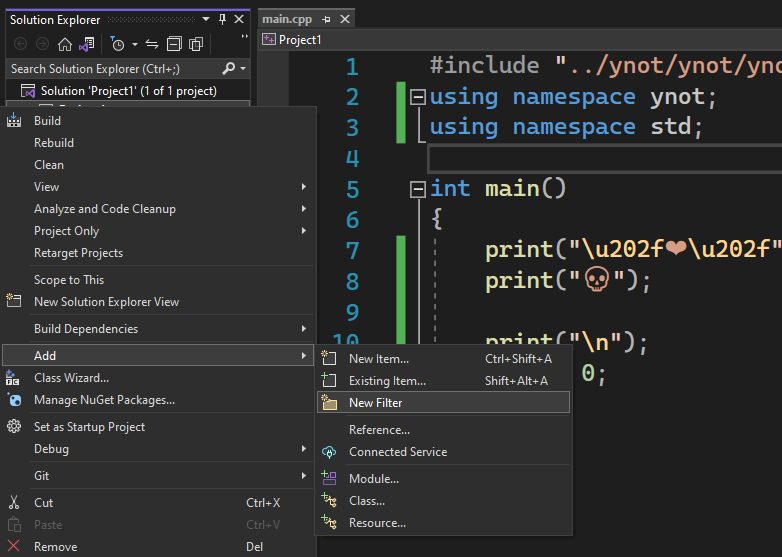
name the filter after the library
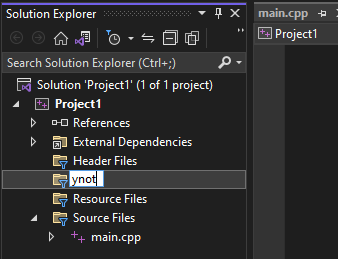
right click the filter
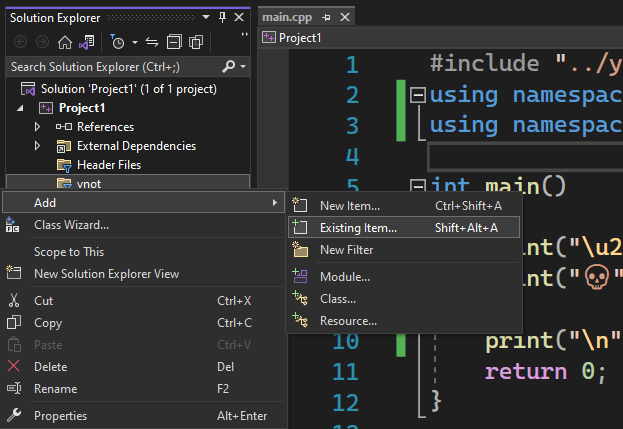
choose "Add" and "Existing Item"
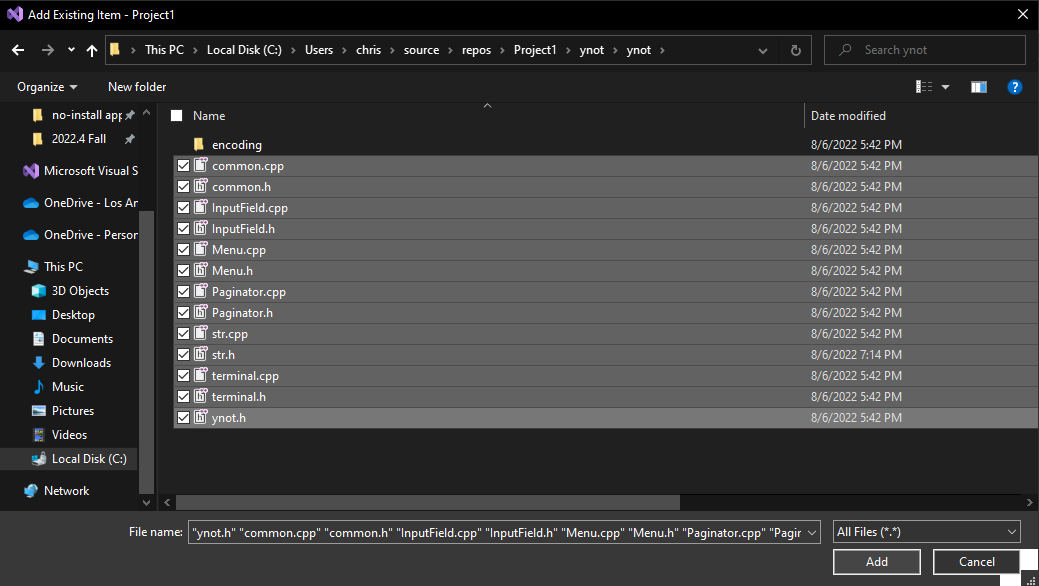
find and select the library's .h and .cpp files (hold shift or control to select multiple files)
click "Add"
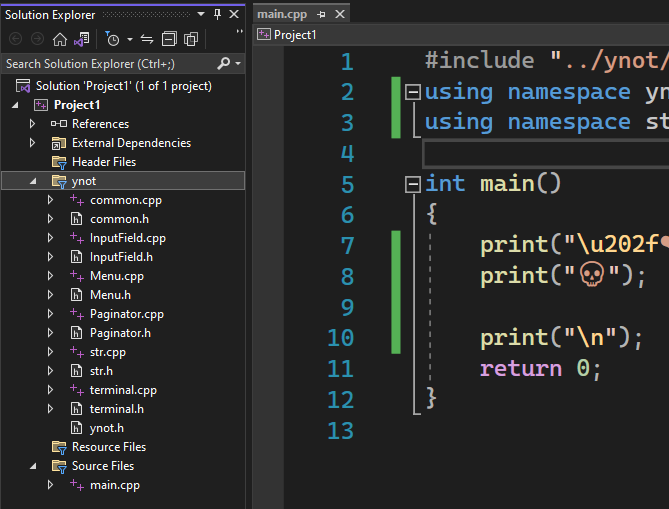
Done.